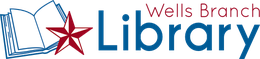Digital Resources Help
Need help accessing the library's digital services? Find videos & explanations of our most popular services below.
For additional help, contact the library by phone at 512-989-3188 or email at staff@wblibrary.org.
Before you get started
To enjoy digital content from the library, you'll need to have a valid Wells Branch Community Library card in good standing—that means no overdue items, and no fines more than $5. If your account isn't currently in good standing, visit the library or give us a call at 512-989-3188 so a staff member can assist you.
To log in, you'll need two things:
- Your library card number: the five-digit number on the back of your library card, right under the barcode.
- Your library PIN or secure password: the 10-digit telephone number connected to your library account (no dashes or spaces), or your unique password, if you've set one.
See below for help with some of our most popular services. To see all of our available online services, visit our Digital Resources page.
OverDrive
Borrow e-books, audio books, and magazines for free on your mobile device or computer. Read and listen instantly or download for offline usage. Wells Branch Library users can borrow up to five items at a time.
Access Overdrive through the library's catalog or on your smartphone or mobile device, through the Libby app. For more help getting started with OverDrive, check out the OverDrive website or visit the library for help from staff.
Libby App Video Tutorial:
Overdrive Website Video Tutorial:
Hoopla Digital
Hoopla gives you access to thousands of titles wherever you have an internet connection. Enjoy e-books, audiobooks, music albums, comics, TV shows, and movies, with no holds lists or waiting. Limit 5 checkouts per month. For help using Hoopla, visit their help page.
Getting Started Video Tutorial:
LearningExpress Library
The LearningExpress Library platform provides a large selection of education & career resources—including more than a thousand tutorials, practice exams, and e-books—to help with basic skill mastery, academic success, job preparation, and career advancement.
Visit the LearningExpress help page for video guides and help.
Visit LearningExpress Library to:
- prepare for college entrance exams
- build a résumé or research careers
- learn new computer skills and applications like Microsoft Word and Excel
- improve your literacy and math skills
- prepare for your GED or high school equivalency exam
- study for your citizenship exam
- and more!